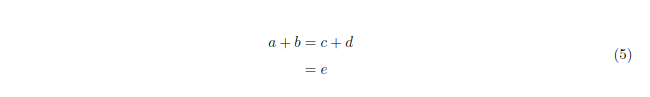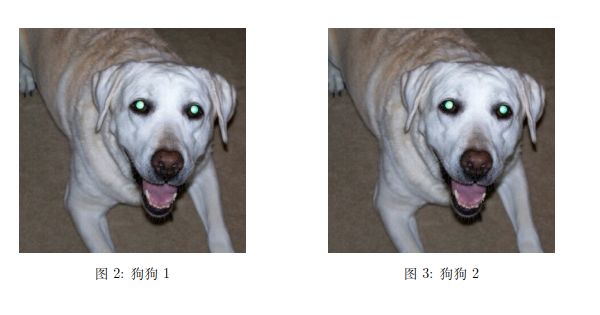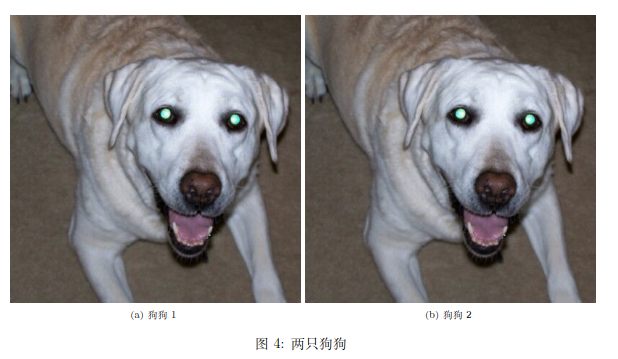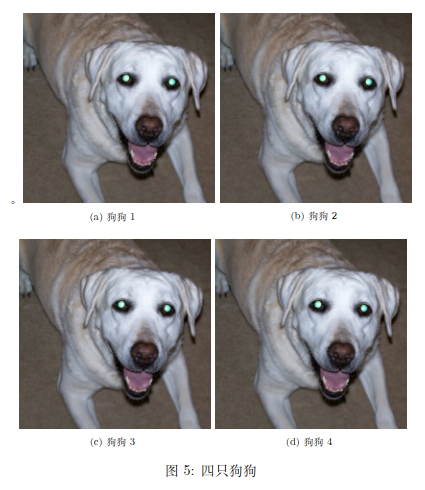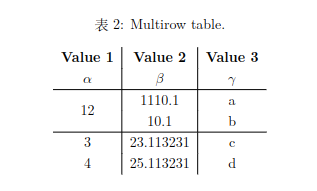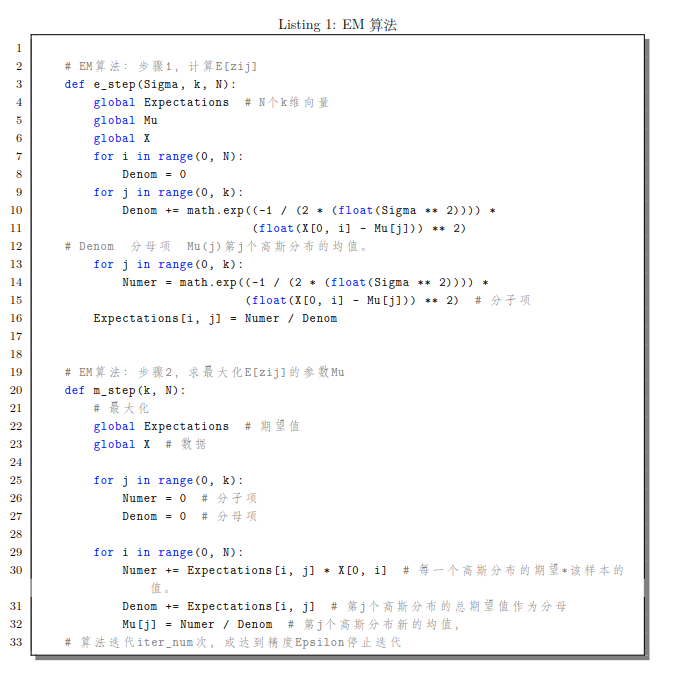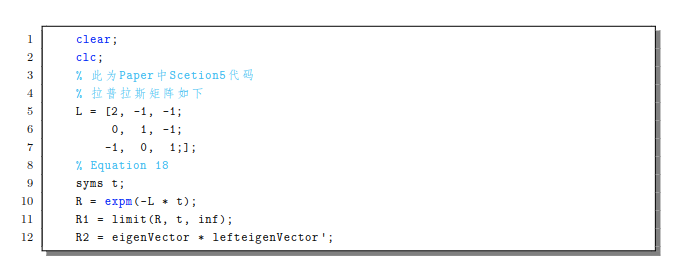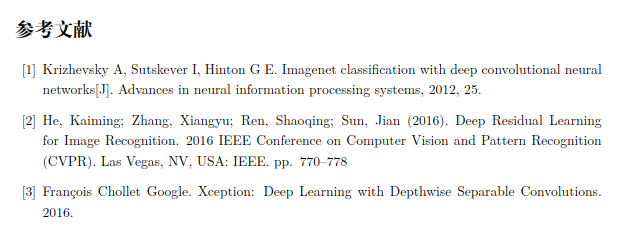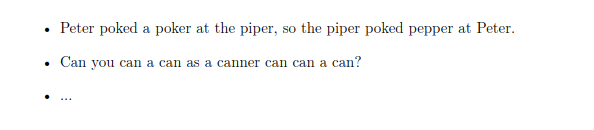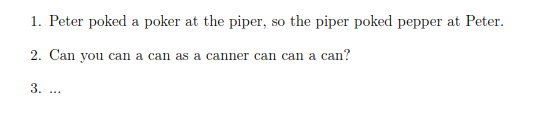TABLE/目录
Base Format
\documentclass[UTF8]{ctexart}
%%%%%%%%%%%
%%package%%
%%%%%%%%%%%
\begin{document}
%%%%%%%%%%%
%%content%%
%%%%%%%%%%%
\end{document}
每一篇LaTex文档都要以上面的格式为base。ctex1为中文文档的类,\documentclass的类除了ctexart,还有ctexrep、ctexbook和ctexbeamer,分别与纯英文文档的article、report、book和beamer相对应。
位于\documentclass和\begin{document}之间的部分称为“导言”,用来引入LaTex包。例如当你在正文要插入图片时,要在这部分加上\usepackage{graphicx}以引入graphicx包。除此之外,在这部分还可以自定义页面高度、页眉页脚、行间距等特性。
\begin{document}和\end{document}之间的部分就是正文(content)。
Some Templates
Mathematical Expression
package
\usepackage{amsmath} % 最基本的包
\usepackage{amssymb}
\usepackage{amsfonts}
\usepackage{stackrel}
% \usepackage[fleqn]{amsmath} % 这样是设置全局公式左对齐
% \numberwithin{equation}{subsection} % 改变公式编号 (1.1.1)
也可以写成一行
\usepackage{amsmath, amsfonts, amsthm, stackrel, amssymb} % 用于插入公式
format
- 行内公式
$ a + b = c $
- 行间公式
例如:
\begin{normalsize}
\begin{equation}
a + b = c
\end{equation}
\end{normalsize}
在第一个\begin中可定义公式大小,可参照:
七号 5.25pt 1.845mm tiny
六号 7.875pt 2.768mm scriptsize
小五号 9pt 3.163mm footnotesize
五号 10.5pt 3.69mm small
小四号 12pt 4.2175mm normalsize
四号 13.75pt 4.83mm large
三号 15.75pt 5.53mm Large
二号 21pt 7.38mm LARGE
一号 27.5pt 9.48mm huge
小初号 36pt 12.65mm Huge
初号 42pt 14.76mm
- 公式换行,等号对齐
公式换行可利用\\,等号对齐可利用align和&。
例如:
\begin{equation}
\begin{aligned}
a + b &= c + d \\
&= e
\end{aligned}
\end{equation}
效果:
Insert an Image
package
\usepackage{graphicx}
\usepackage{float} % 图片悬浮文字上方
\usepackage{subfig} % 多张图片排列
format
- 一张图片
\begin{figure}[H]
\centering
\includegraphics[width=1\linewidth]{./pics/dog.jpg}
\caption{图片描述}
\label{fig:1}
\end{figure}
其中H表示图片悬浮。
- 两张图片
第一种方法:
\begin{figure}[H]
\centering
\begin{minipage}[t]{0.48\textwidth}
\centering
\includegraphics[width=6cm]{./pics/dog.jpg}
\caption{狗狗1}
\end{minipage}
\quad
\begin{minipage}[t]{0.48\textwidth}
\centering
\includegraphics[width=6cm]{./pics/dog.jpg}
\caption{狗狗2}
\end{minipage}
\end{figure}
效果:
第二种方法:
\begin{figure}[H]
\centering
% 可在subfloat的[]内单独为每张小图命名,否则默认按照(a)(b)...方式命名
\subfloat[狗狗1]{
\includegraphics[width=0.48\textwidth]{./pics/dog.jpg}}
% 图形换行命令
% \quad
\subfloat[狗狗2]{
\includegraphics[width=0.48\textwidth]{./pics/dog.jpg}}
\caption{两只狗狗}
\label{fig1}
\end{figure}
效果:
若想两张图并列显示,将法二中的\quad取消注释,并调整width。
- 四张图片田字形排列
\begin{figure}[H]
\centering
\subfloat[狗狗1]{。
\includegraphics[width=2 in]{./pics/dog.jpg}}
\subfloat[狗狗2]{
\includegraphics[width=2 in]{./pics/dog.jpg}}
\quad
\subfloat[狗狗3]{
\includegraphics[width=2 in]{./pics/dog.jpg}}
\subfloat[狗狗4]{
\includegraphics[width=2 in]{./pics/dog.jpg}}
\caption{四只狗狗}
\end{figure}
效果:
Table
package
普通的表格不需要额外引入宏包,但当你需要你的表格单元占据多个行或者列时,就要引入下列的宏包:
\usepackage{multirow} % Required for multirows
format
LaTex里的表格是一行行来绘制的,每一行里面用&来分隔各个元素,用\\来结束当前这一行的绘制。
\hline的作用是画一整条横线,如果想画一条只经过部分列的横线,则可以用cline{a-b},代表的是画一条从第a列到第b列的横线。
multirow和multicolumn的格式如下:
\multirow{NUMBER_OF_ROWS}{WIDTH}{CONTENT}
\multicolumn{NUMBER_OF_COLUMNS}{ALIGNMENT}{CONTENT}
NUMBER_OF_ROWS代表该表格单元占据的行数,WIDTH代表表格的宽度,一般填*代表自动宽度,CONTENT则是表格单元里的内容。
\multicolumn{NUMBER_OF_COLUMNS}{ALIGNMENT}{CONTENT}
NUMBER_OF_COLUMNS代表该表格单元占据的列数,ALIGNMENT代表表格内容的偏移,l、c、r分别代表左对齐、居中和右对齐,CONTENT则是表格单元里的内容。
例如:
\begin{table}[H]
\begin{center}
\caption{Multirow table.}
\label{tab:table1}
\begin{tabular}{c|c|c}
\textbf{Value 1} & \textbf{Value 2} & \textbf{Value 3}\\
$\alpha$ & $\beta$ & $\gamma$ \\
\hline
\multirow{2}{*}{12} & 1110.1 & a\\ % <-- Combining 2 rows with arbitrary with (*) and content 12
& 10.1 & b\\ % <-- Content of first column omitted.
\hline
3 & 23.113231 & c\\
4 & 25.113231 & d\\
\end{tabular}
\end{center}
\end{table}
效果:
Code Listing
package
\usepackage{caption}
\usepackage[dvipsnames]{xcolor} % 更全的色系
\usepackage{listings} % 排代码用的宏包
%%%%%%%%%%%%%%%%%
%% listings设置 %%
%%%%%%%%%%%%%%%%%
\lstset{
language = Python,
backgroundcolor = \color{white!10}, % 背景色:白色
basicstyle = \small\ttfamily, % 基本样式 + 小号字体
rulesepcolor= \color{gray}, % 代码块边框颜色
breaklines = true, % 代码过长则换行
numbers = left, % 行号在左侧显示
numberstyle = \small, % 行号字体
keywordstyle = \color{blue}, % 关键字颜色
commentstyle =\color{gray!100}, % 注释颜色
stringstyle = \color{red!100}, % 字符串颜色
frame = shadowbox, % 用(带影子效果)方框框住代码块
showspaces = false, % 不显示空格
columns = fixed, % 字间距固定
%escapeinside={<@}{@>} % 特殊自定分隔符:<@可以自己加颜色@>
morekeywords = {as}, % 自加新的关键字(必须前后都是空格)
deletendkeywords = {compile} % 删除内定关键字;删除错误标记的关键字用
}
你可以在\lstset里定制你想要的效果。
format
\begin{lstlisting}[caption = your caption]
%%%%%%%%%%%%%%%%%%%%%%
%% your python code %%
%%%%%%%%%%%%%%%%%%%%%%
\end{lstlisting}
- other code
修改\lstset中的languege。
例如:languege=Matlab
注:这里将注释颜色改为了
cyan。
Reference
package
参考文献部分包含在content中,不需要额外引入宏包。
format
\newpage %新的一页
\begin{thebibliography}{99}
\bibitem{ref1} Krizhevsky A, Sutskever I, Hinton G E. Imagenet classification with deep convolutional neural networks[J]. Advances in neural information processing systems, 2012, 25.
\bibitem{ref2} He, Kaiming; Zhang, Xiangyu; Ren, Shaoqing; Sun, Jian (2016). Deep Residual Learning for Image Recognition. 2016 IEEE Conference on Computer Vision and Pattern Recognition (CVPR). Las Vegas, NV, USA: IEEE. pp. 770–778
\end{thebibliography}
效果:
- How to refer?
正文中的引用标注:
\cite{ref1}
若你对这个引用标注感到不满意,你也可以在导言处利用\newcommand{}自定义一个新命令,例如:
\newcommand{\upcite}[1]{\textsuperscript{\cite{#1}}}
接着你就可以在正文中调用你定义的命令。
\upcite{ref1}
这个命令会呈现角标的形式。
此外,还要注意{}中的部分要与参考文献中的\bibitem{}相对应。
LaTex列表
无序列表
\begin{itemize}
\item one
\item two
\item ...
\end{itemize}
效果:
有序列表
\begin{enumerate}
\item one
\item two
\item ...
\end{enumerate}
效果:
To be continued…
-
虽然cTex并不被推荐使用,但笔者认为平时写一写小文章是完全ok的 ↩